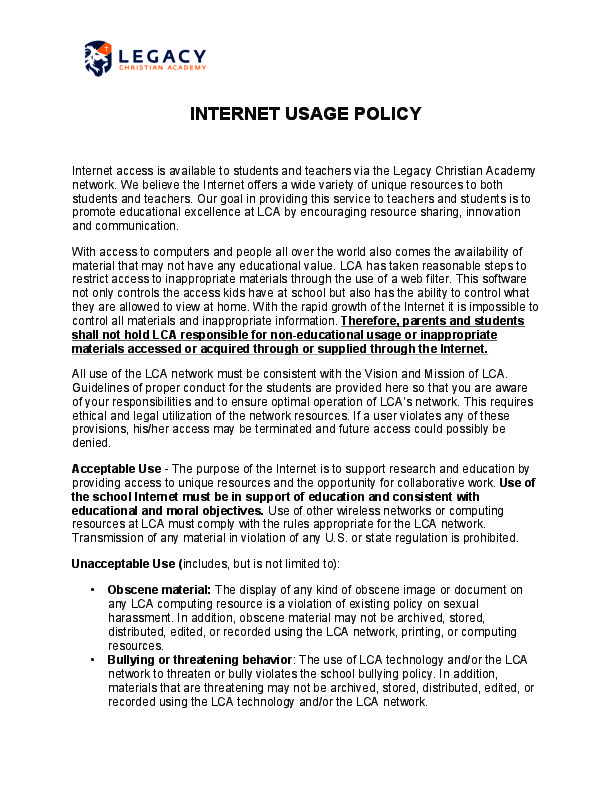The world that our graduates will enter when they leave Legacy will demand creative problem solving, technological expertise, and the ability to work collaboratively. We are committed to a robust and challenging curriculum that will prepare them for a life of significance and service. The infusion of technology as a teaching and learning tool enhances our students’ ability to access information and use that information to creatively solve problems. Interactive white boards in most classrooms makes learning active and engaging. Computer instruction in all elementary classrooms begins the process of infusing curriculum with technology.
Bring Your Own Device
Legacy is committed to creating a 21st century learning environment for all students. Laptops are used to support and equip students with the tools and skills necessary for cooperative learning experiences, active problem solving, and enhanced communication with peers and teachers. Through the use of laptops, students are able to create products of real-world value. Students participate in forums, interact with online curriculum resources, and create original presentations and products to demonstrate their understanding. All of these opportunities are preparing students for academic success both now and in the future.
Laptops have become more and more personalized as students take ownership of the device in furthering their education. Additionally, parents are increasingly looking for more control over the various aspects of the learning tool as well as asking about the viability of using alternate platforms (Windows or Linux-based).
It is with these thoughts in mind that all students in grades 9-12 are required to bring their own laptop.
Minimum Requirements:
- Apple: Mac OS 10.10 or higher (Yosemite)
- PC: Window 10 or higher
- Chromebook
- Smartphones, iPads & tablets do not qualify as your BYOD.
- Sufficient battery to last 4-6 hours.
- Minimum 1GB of memory (2GB is suggested)
- Installed browser (Safari, FireFox, Chrome, etc.) for internet access.
- Wi-fi working, active and enabled*
*Accessing the internet through 3G, 4G, or “hotspots” while at school is prohibited. The computer must be able to access and utilize the school’s student wi-fi network. This allows us to filter content and be assured of a minimum connectivity level.